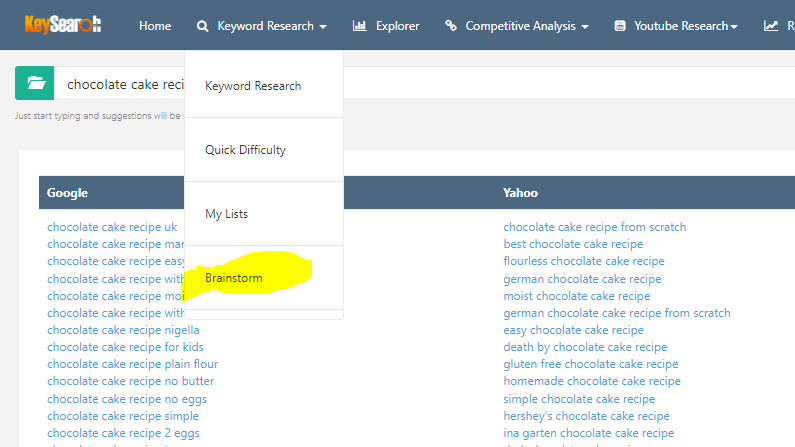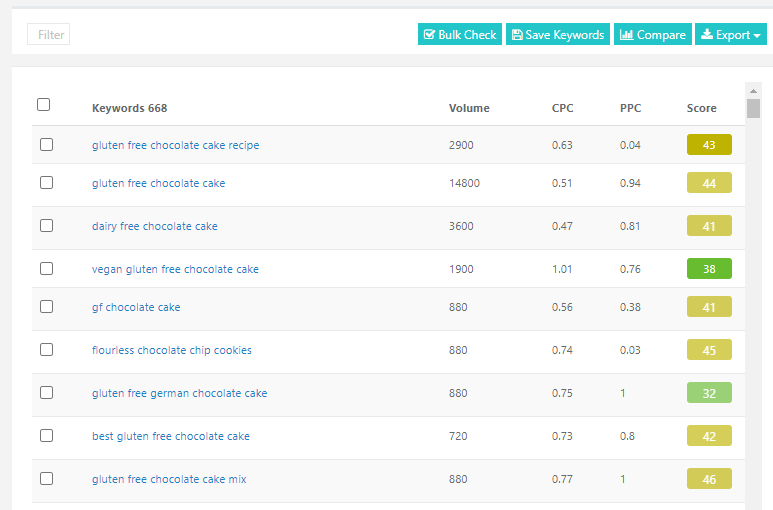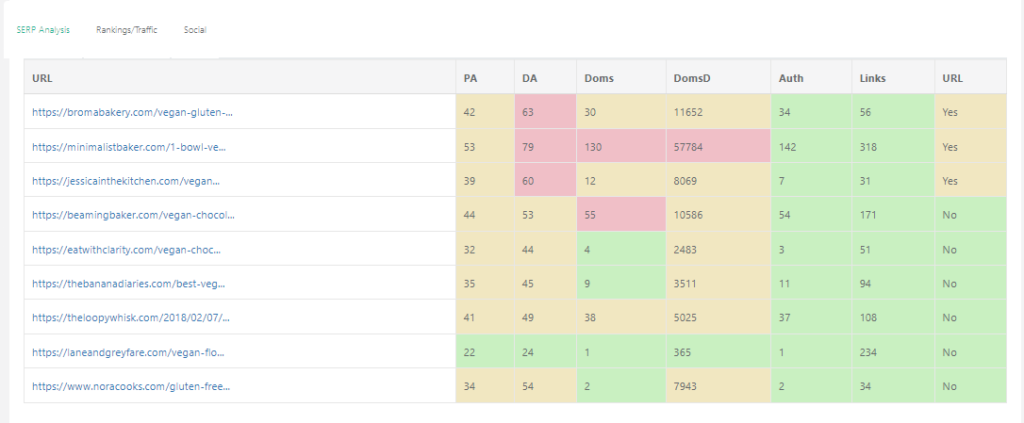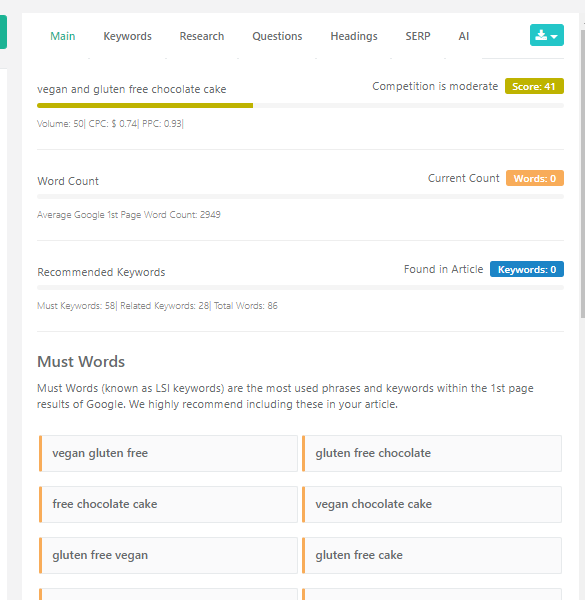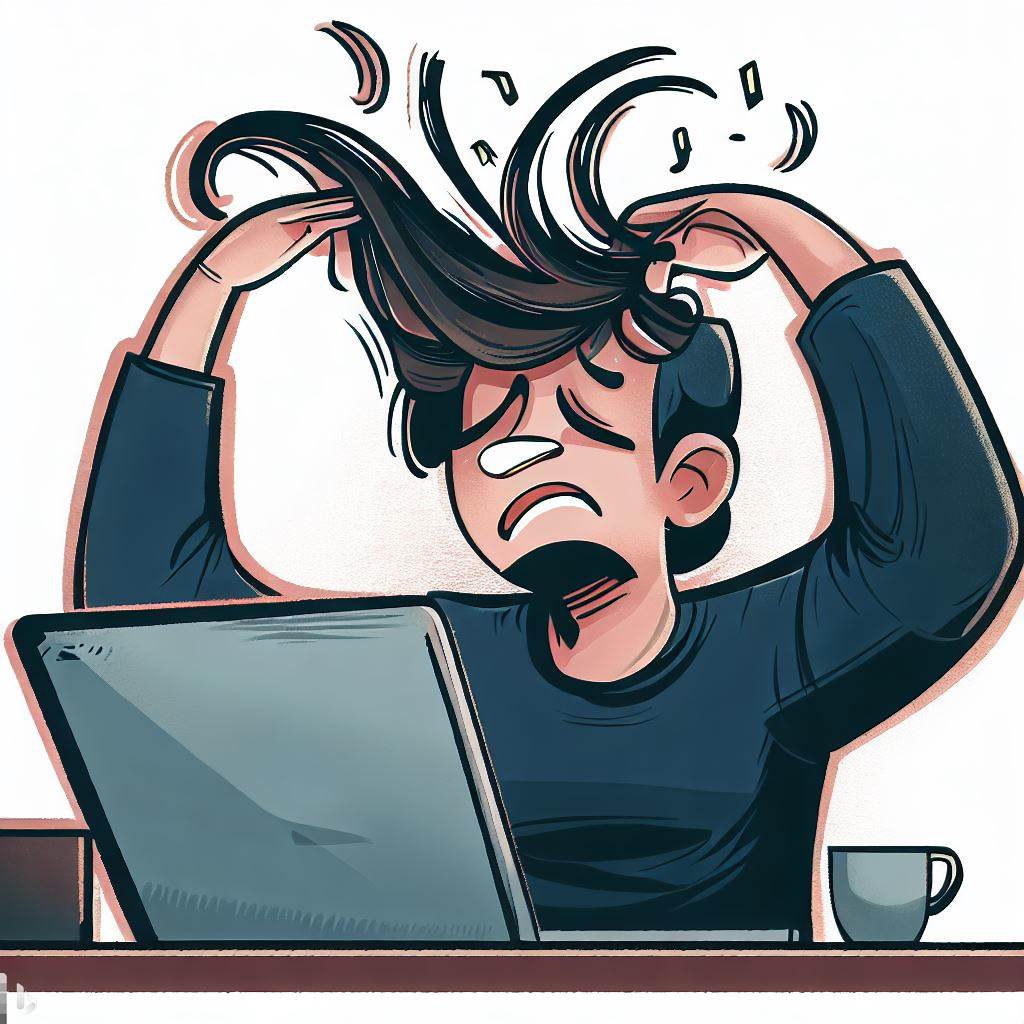Amazon is one of the most popular online marketplaces in the world, and it’s a great place to sell products. However, many people don’t have the time or resources to manage their inventory. That’s where selling on Amazon without inventory comes in.
There are a few different ways to sell on Amazon without inventory. In this article, we’ll discuss three of the most popular methods: dropshipping, Fulfillment by Amazon (FBA), and selling digital products.
Dropshipping
Dropshipping is a retail fulfilment method where the seller doesn’t keep the products they sell in stock. Instead, when a customer places an order, the seller purchases the product from a third-party supplier and has it shipped directly to the customer.
Dropshipping is a great way to sell on Amazon without inventory because it eliminates the need to store and ship products yourself. This can save you a lot of time and money, and it can also make it easier to get started selling on Amazon.
To start dropshipping on Amazon, you’ll need to find a reliable supplier who can dropship products for you. There are several dropshipping directories available online, such as SaleHoo and Doba. Once you’ve found a supplier, you’ll need to create a product listing on Amazon.
When creating your product listing, be sure to include all of the relevant information, such as the product title, description, images, and price. You’ll also need to set your product’s fulfilment method to Fulfilled by Amazon (FBA).
FBA is Amazon’s fulfilment service, which means that Amazon will store your products, pack and ship them to customers, and handle customer service. This can be a great way to improve your customer experience and increase your sales.
Fulfilment by Amazon (FBA)
FBA is another popular way to sell on Amazon without inventory. With FBA, you send your products to Amazon’s fulfilment centres, and Amazon takes care of the rest. This includes storing your products, packing and shipping them to customers, and handling customer service.
FBA can be a great way to sell on Amazon because it can help you save time and money. You don’t have to worry about storing or shipping products yourself, and you can take advantage of Amazon’s large customer base.
To start selling on Amazon with FBA, you’ll need to create an Amazon Seller Central account and sign up for the FBA program. You’ll then need to send your products to Amazon’s fulfilment centres.
Once your products are in Amazon’s fulfilment centres, they’ll be available for purchase on Amazon. When a customer places an order, Amazon will pack and ship the product to the customer.
Selling Digital Products
Selling digital products is another way to sell on Amazon without inventory. Digital products are products that are delivered electronically, such as eBooks, software, music, and video courses.
Selling digital products on Amazon is a great way to make money online because you don’t have to worry about storing or shipping physical products. You can simply create your digital product and upload it to Amazon.
To start selling digital products on Amazon, you’ll need to create an Amazon Seller Central account and sign up for the Kindle Direct Publishing (KDP) program. KDP is Amazon’s self-publishing platform, which allows you to publish and sell your digital products on Amazon.
Once you’ve signed up for KDP, you can create your digital product and upload it to Amazon. When a customer purchases your digital product, Amazon will deliver it to the customer electronically.
Conclusion
Selling on Amazon without inventory is a great way to start an online business or expand an existing business. There are several different ways to sell on Amazon without inventory, and the best method for you will depend on your specific needs and goals.
If you’re looking for a way to sell products without having to store or ship them yourself, then dropshipping or FBA are two great options. And if you’re looking to sell digital products, then KDP is a great way to get started.
No matter which method you choose, selling on Amazon without inventory can be a great way to make money online. So what are you waiting for? Start selling today!